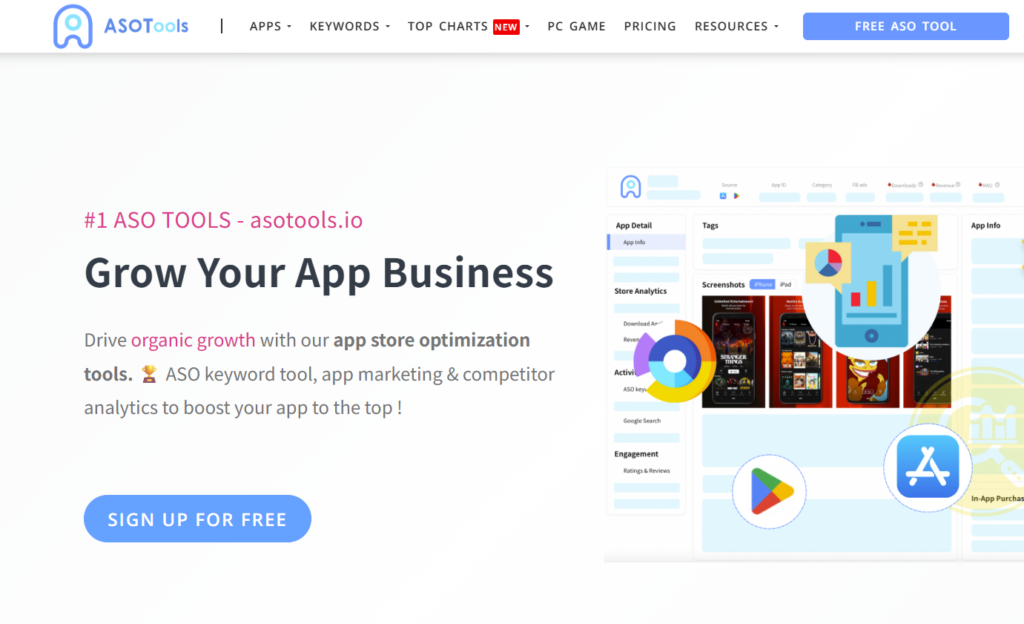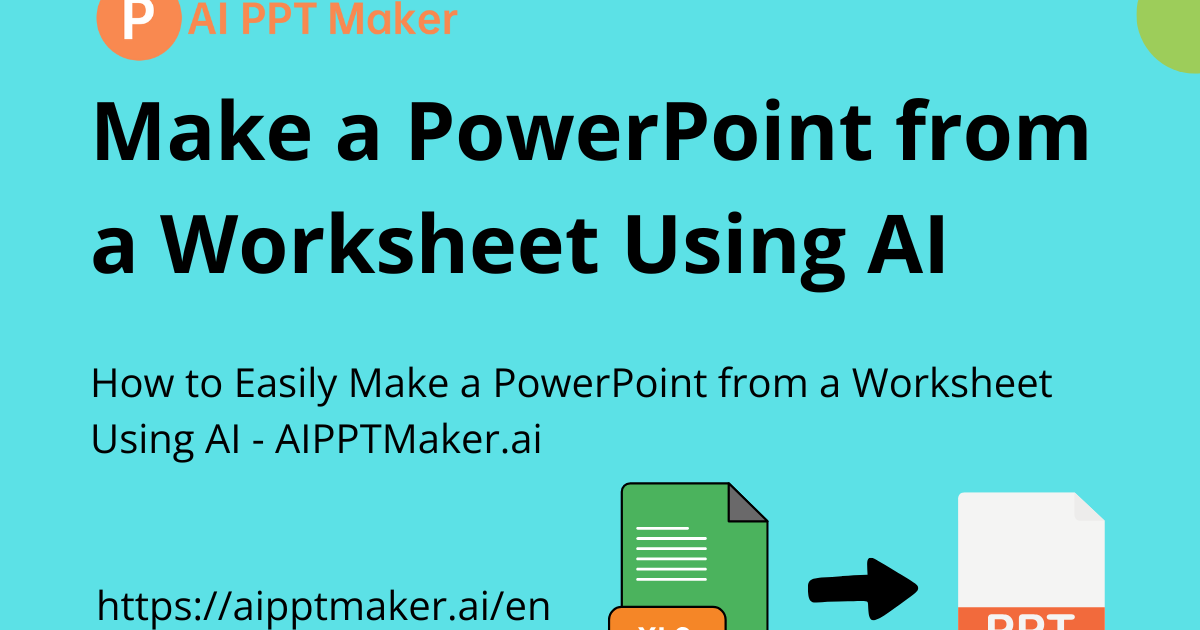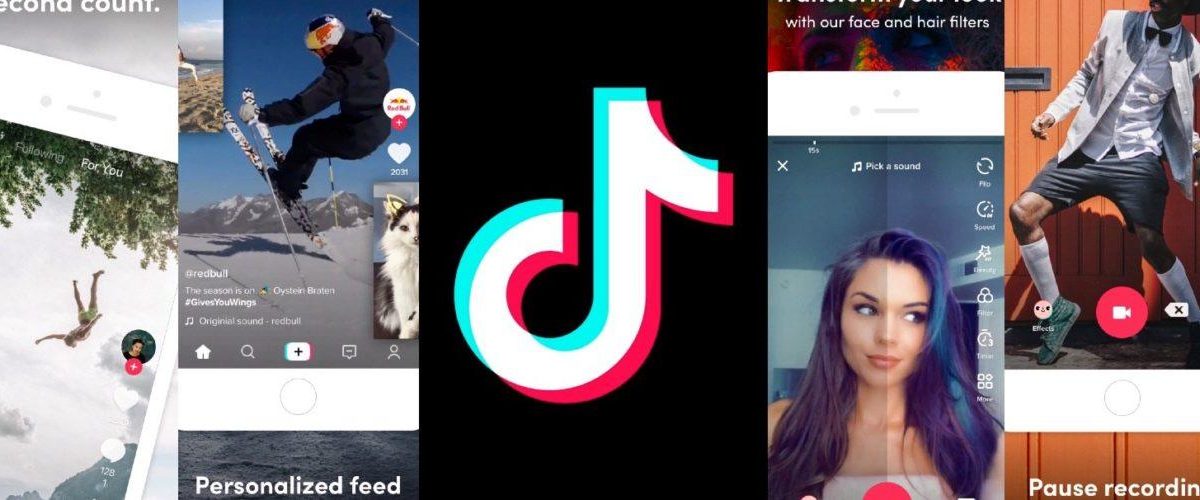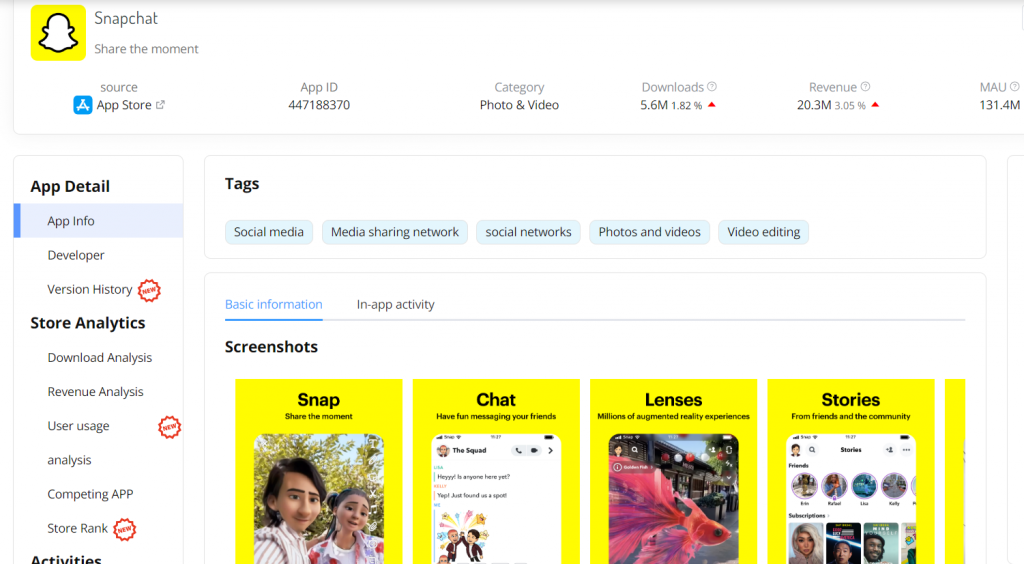Introduction
In 2025, building a great app isn’t enough. With over 2 million apps competing for attention in Apple’s App Store, visibility has become the single most valuable—and most elusive—asset.
App Store rankings determine where your app shows up in search, how often it’s recommended, and whether it ever makes it to a top chart. And while many developers assume rankings are mostly about download numbers, the truth is far more complex.
In this guide, we’ll break down the real factors that impact your rankings, and more importantly—how to act on them to actually improve your visibility.

Optimize App Title and Metadata for Better Keyword Relevance
Apple matches your app with search queries based on metadata like your app title, subtitle, keyword field, and in some cases, user behavior.
If your metadata doesn’t align with high-intent keywords, you simply won’t appear in search—even if your app is excellent.
How to Improve
-
App Title(≤30 characters)
Put your core keyword (e.g. “habit tracker”, “expense manager”) in the front half.
Aim for: Exact match, not broad category terms.
Example: “DailyLoop: Habit Tracker” is more searchable than “DailyLoop: Build Better Days”. -
Subtitle(≤30 characters)
Use secondary keywords—feature terms, long-tail variations, niche use cases.
Avoid repeating what’s already in the title.
Example: “For routines, focus & goals”. -
Keyword Field(hidden, 100 chars)
Stack remaining high-intent terms (no spaces, no duplicates, no brand names).
Focus on:- Volume > 30
- Difficulty < 60
- Not already covered in title/subtitle
Use tools like ASOTools to validate.
-
Group keywords by theme:
Don’t mix “study timer”, “finance manager”, “language app” in one set. Stick to 1 intent per metadata cycle. -
Update cycle: every 4–6 weeks
Swap out underperforming keywords (rank outside top 100) based on real movement.
Use ASO tools with ranking trackers to monitor weekly.
Benchmarks to aim for
Aim to rank 5 to 10 of your target keywords in the top 10 search results within 4 to 6 weeks. Ensure at least 50% of your core keywords appear in your app’s title or subtitle for maximum impact. Refresh your metadata every 1 to 2 version updates to stay aligned with market changes.
Common Mistake to Avoid
Avoid guessing keywords without data-backed validation. Refrain from repeating the same root words across metadata fields (e.g., “photo”, “photos”, “photo editor”). Don’t target highly competitive keywords unless your app already has strong download momentum to support ranking efforts.
Improve App Store Rankings with Strong Download Velocity
Download velocity measures how quickly your app gains installs over a short period, typically 24–72 hours. A strong install spike signals relevance and demand to the App Store algorithm, but volume alone isn’t enough—quality matters.
How to Improve
-
Plan Burst Campaigns:
Coordinate marketing pushes such as influencer promotions, paid ads, or PR efforts to generate a concentrated surge of installs within 2–3 days. Aim for an install increase of 30–50% week-over-week to create noticeable momentum. -
Tie Spikes to Updates or Features:
Launch installs in close timing with meaningful app updates or new features. Apple rewards recent updates combined with install surges, increasing your visibility chances. -
Monitor and Optimize Channels:
Track install sources closely using tools like AppsFlyer or Apple’s App Analytics. Cut spend on channels with poor retention or engagement (e.g., Day-1 retention below 20%). -
Focus on New Users, Not Reinstalls:
Downloads from fresh users weigh more than re-downloads or updates. Refresh creatives and targeting to attract genuinely new installs.
Benchmarks to Aim For
Target a Day-1 install growth rate of at least +30% over your previous 7-day average. For niche categories, entering the top 100 charts often requires 3,000+ installs per day in key markets like the US.
Common Mistakes to Avoid
Avoid running ads without retention safeguards; a spike with low engagement won’t improve rankings. Don’t chase installs in low-intent markets where users uninstall quickly.

Boost App Store Ranking Through Retention and Engagement
Retention measures how many users keep using your app after installation, while engagement tracks their frequency and depth of interaction. Both are critical signals for App Store rankings, especially for sustained visibility beyond initial spikes.
How to Improve
-
Optimize Onboarding:
Simplify the first user experience so users quickly reach your app’s core value. Aim to reduce drop-off in the first session. Use in-app tutorials or progressive disclosure of features to avoid overwhelm. -
Use Personalized Notifications:
Send timely, relevant push notifications or in-app messages to encourage return visits without annoying users. Segment users by behavior or demographics for better targeting. -
Monitor Retention Cohorts:
Analyze retention by acquisition channel, device, and version to identify weak points. ASO tools and platforms like Mixpanel or Firebase help track these metrics effectively. -
Encourage Habit Formation:
Design features that incentivize regular use—daily goals, streaks, or rewards. Apps with habitual usage see significantly higher rankings.
Benchmarks to Aim For
Aim for a Day-1 retention rate of at least 30%, with Day-7 retention above 10%. Apps that sustain retention above these levels tend to maintain or improve their rankings over time.
Common Mistakes to Avoid
Ignoring post-install user experience leads to high churn and ranking decline. Avoid generic, untargeted notifications that cause users to disable alerts or uninstall.
How Ratings and Reviews Impact App Store Rankings
Ratings and reviews influence both user conversion and App Store rankings. Quantity, quality, and recency of reviews all matter.
How to Improve
-
Prompt Reviews at the Right Time:
Trigger in-app review requests after a positive user action—like completing a task, purchase, or level. Avoid asking too early or too often. -
Engage with User Feedback:
Respond promptly and professionally to reviews, especially negative ones. Apple values developer replies and active engagement. -
Monitor Review Trends:
Use ASO tools to detect spikes in negative reviews or common complaints. Fix related bugs quickly to prevent ranking damage.
Benchmarks to Aim For
Aim for an average rating of 4.5 stars or higher with at least 500 reviews for mid-sized apps. Recent positive reviews weigh more in rankings than old ones.
Common Mistakes to Avoid
Avoid bombarding users with review prompts. Don’t ignore negative reviews or fail to address recurrent issues—they can tank your ranking.

Maintain High App Store Rankings with Regular Updates and Stability
The App Store rewards apps that are stable, up-to-date, and actively maintained. Frequent crashes, outdated SDKs, or poor iOS compatibility can hurt both rankings and user reviews.
How to Improve
-
Update With Purpose:
Release updates that include meaningful improvements—feature enhancements, performance boosts, or bug fixes. Don’t push empty version bumps just to appear active. -
Fix Crashes Fast:
Monitor crash rates daily using tools like Firebase Crashlytics or Apple’s Console. Prioritize fixes for high-frequency or startup crashes. -
Stay iOS-Compatible:
Ensure your app supports the latest iOS version, screen sizes, and device capabilities. Use Apple’s Human Interface Guidelines and regularly test against beta versions.
Benchmarks to Aim For
Keep crash rates below 1% (Apple’s internal stability threshold). Push meaningful updates every 30–45 days to stay algorithm-relevant and visible in “Recently Updated” charts.
Common Mistakes to Avoid
Don’t delay bug fixes for small updates. Avoid updating just for metadata changes without shipping real improvements—Apple tracks quality, not just activity.
Final Thoughts: Rankings Come from Relevance, Not Luck
App Store rankings aren’t random. If you’re not showing up, there’s usually a reason—and it’s almost always traceable to something you can fix: weak keywords, low retention, bad reviews, or stale updates.
The good news? Apple’s algorithm rewards steady signals. If you align your metadata with real search intent, build clean install momentum, keep users engaged, and stay technically solid, rankings follow.
You don’t need shortcuts. You need a system that runs week after week.。Track all five signals in one place with tools like ASOTools—so you’re not guessing what’s working.